Could this be the most lightweight and useful light modal plugin for WordPress…?
We think so, but read on to find out why.
What is a Light Modal?
Quite simply, it’s an in-page popup element that darkens the existing page content and displays new content over the top.
You can use it to display all kinds of info, from email subscription forms to exit offers, login boxes to surprise easter eggs.
A light modal (also called a modal window or lightbox) is a great way to direct a user’s attention to an important piece of information on a website or to highlight a special offer.
And because it is standards compliant, easy to dismiss, and appears in-page. a light modal is generally accepted on landing pages by advertising platforms like Google Ads and Meta.
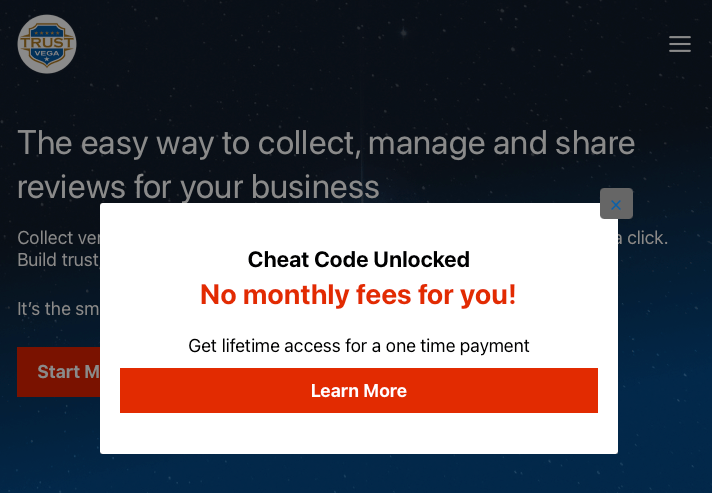
Features of our Light Modal plugin include:
Activate on Link or Button Click
You can use regular links or buttons to activate a modal. For example, click here for a demo.
This is useful for focussing the user on their desired action, such as signing up to your email list, logging in, or displaying critical information.
Exit Intent For Desktop and Mobile
As well as triggering your modal on link or button click, you can also set the modal to appear when the visitor tries to exit the page.
For a desktop computer, that means they moved their mouse up to the back/close button of their browser,
For mobile, it means they started scrolling rapidly back towards the top of the page.
To avoid rewarding (or annoying) immediate bounces, the exit intent modal will fire only if the visitor has been engaged on the page a few seconds.
And to avoid annoying visitors, it will only fire the FIRST time they try exit from the page. If they dismiss it and stay on the page, it won’t fire again.
Konami Code Easter Eggs
Easter eggs are hidden features that are often surprising, fun, or rewarding. One of the most famous easter egg codes is the Konami code:

It was a cheat code that appeared in many Konami arcade games, which has found its way into popular culture, including the Disney Pixar classic, Wreck-It Ralph. Quite a few websites (including ours) use this code as an easter egg to encourage or delight fans.
Our light modal plugin for WordPress lets you fire your own Konami modal on a page when the code is entered (desktop computers only).
Built-in Optional CSS Animations
The modal supports the popular CSS Animation library, Animate.css, and you can use any of their animations out of the box.
Common animations are: bounce, pulse, swing, bounceInDown. Trigger the demo modals on this page to see some of the animations in action.
The advantage of CSS animations is they are very lightweight (unlike Javascript ones), so they won’t slow down your page.
Advanced Event Listeners
The plugin issues window events when it detects either exit intent or Konami Code, allowing you to listen for these in your own code.
This lets your web designer extend or replace our default modal and do some really advanced stuff.
For example, when you use the Konami Code on this page, you’ll get a confetti bomb along with the modal…
Lightweight Code
Most light modal plugins are “bloatware”… Javascript heavy, poorly engineered, and more interested in upselling you to their even more bloated “Pro” version. We designed our light modal to be something we could rely on in our own sites – fast, flexible and efficient.
Weighing in at around 3Kb on the front end, our plugin is designed to be blazing fast. The modal itself uses modern CSS, which means as little JavaScript as possible. It also makes it simple for your web designer to easily customise the look and feel of your modal.
And it’s engineered to only load the elements you need, when you need them. The result is a flexible plugin that actually performs.
Block Editor Compatible Shortcode
The plugin uses a block editor compatible shortcode, so you can simply wrap a section of a page in shortcode tags, and it will become your modal.
This means all the styling for your modal content can be done in WordPress block editor, just like the rest of your page.
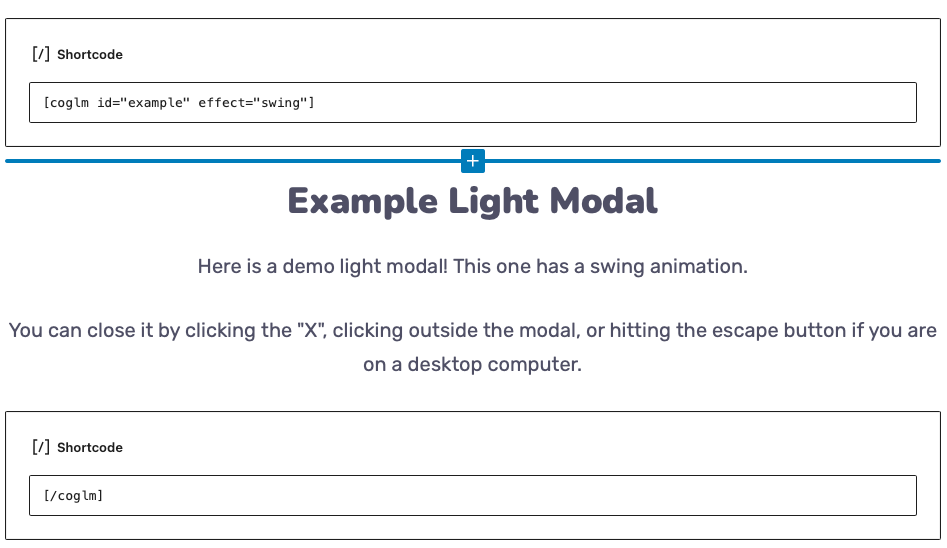
Simple to Install
No programming knowledge required. Simply upload the plugin to your WordPress site in the usual way, and then place the Light Modal shortcode wherever you want the modal to appear.
Unencrypted Code, 500 Site Licence
The full source code is visible, so you can customise to your needs. Your purchase allows you a lifetime licence to use this plugin on up to 500 WordPress sites. These can be your own, or client sites if you are a developer.
1 Year of Updates and Support
You get automated updates and email support for a period of 1 year from date of purchase.
Order now for just $47.00/year
(Remember, this plugin can be installed on up to 500 WordPress sites!)
Requirements
The Cogmentis Light Modal plugin is a WordPress plugin, and requires:
- WordPress v5.5 or higher
- PHP 7.2 or higher